How to Copy a Lot of Files With rsync
![]()
In order to add a new drive to my Linux desktop for a new /home partition, I needed to copy a lot of files to an external USB drive. The directory was large and had over a decade’s worth of content. cp -rp wasn’t going to work. I wanted speed, to see progress as it copied, and I didn’t want it to touch my Dropbox folder. Enter: rsync.
sudo rsync -avc --exclude 'Dropbox' ~/* /mnt/media/bighugedrive/home_backup/
-a is for archive mode, which is shorthand for -rlptgoD (recursive, preserve symlinks, keep permissions, keep modification timestamps, preserve group and owner ownership, preserve device and special files)
-v is for verbose mode. Show me the files.
-c is for checksum mode. This flag skips files that have identical checksums, rather than file size and modification time. A more accurate way of not repeating yourself.
–exclude is the option that tells rsync what NOT to copy, relative to the source directory, in this case ~/.
I fumbled initially with the –exclude option by feeding it ~/Dropbox and /home/user/Dropbox. It wasn’t until this page made it clear the value was meant to be relative that I was able to avoid that whole knot that is my Dropbox folder.


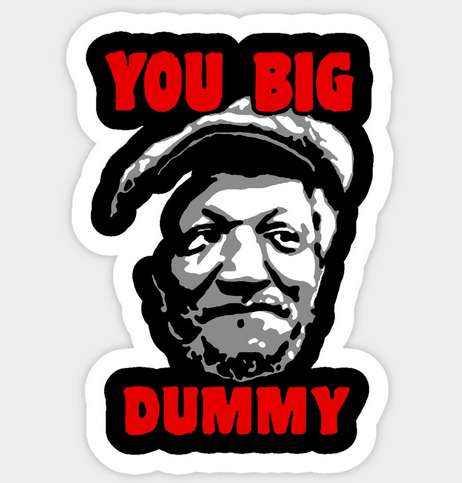

Leave a comment